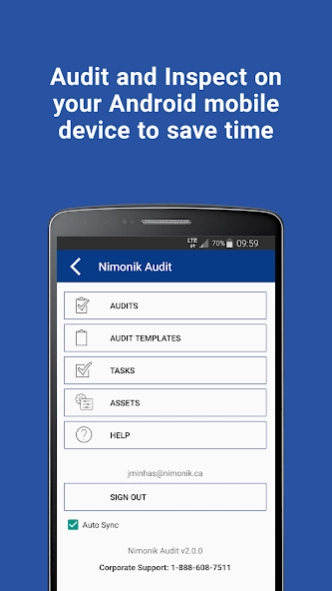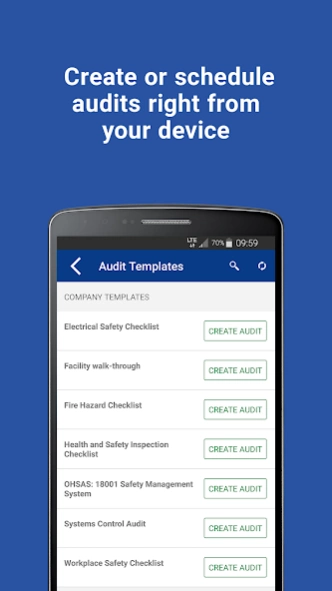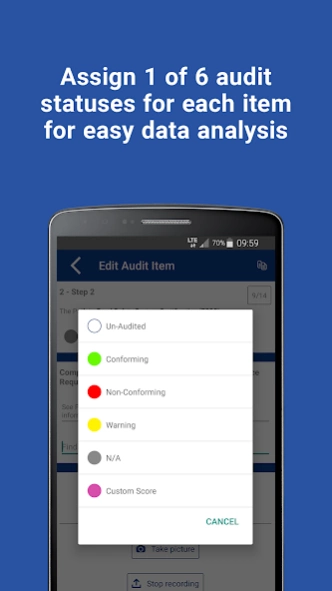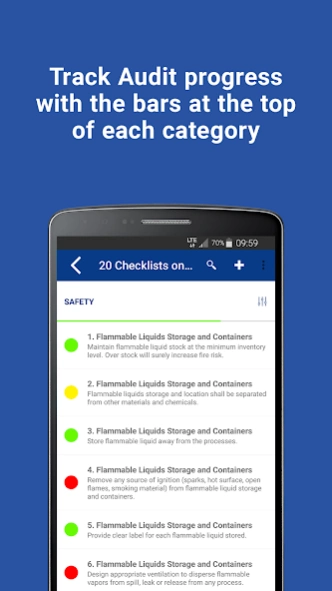Nimonik Audit 2.32.19
Free Version
Publisher Description
Nimonik Audit - Comprehensive Compliance - Requirements, Actions, Audits
Ensure Comprehensive Compliance by identifying your Requirements, listing actions to comply and conducting audits to assess your compliance and its effectiveness.
This app can be used to audit and inspect your operations for any set of requirements - occupational safety, health, hygiene, environmental or quality.
Gain access to free audit templates and templates based on regulatory requirements in over 350 jurisdictions around the world.
Top 5 Features our customer love:
* Free training & support;
* Schedule and assign Audits;
* Issue actions with deadlines and follow-up;
* 2000 Free audit template;
* Generate beautiful reports in PDF, Word, Excel; and
* Easily manage team audits!
Our 2000+ free checklists include ISO 9001, Automotive Quality, Food and Beverage Quality Inspections; Safety Inspections based on CFR 1910 OSHA Checklists and OHSAS 18001, Environmental Audits with ISO 14001, medical device standards, health checklists, Crane Inspection Checklists, legal compliance for the United States, Canada, China, Europe, the Middle East and over 60 countries around the world.
Contact us at info@nimonik.com for more information and a free personal demonstration.
About Nimonik Audit
Nimonik Audit is a free app for Android published in the Office Suites & Tools list of apps, part of Business.
The company that develops Nimonik Audit is Nimonik inc.. The latest version released by its developer is 2.32.19.
To install Nimonik Audit on your Android device, just click the green Continue To App button above to start the installation process. The app is listed on our website since 2024-03-26 and was downloaded 14 times. We have already checked if the download link is safe, however for your own protection we recommend that you scan the downloaded app with your antivirus. Your antivirus may detect the Nimonik Audit as malware as malware if the download link to com.nimonik.audit is broken.
How to install Nimonik Audit on your Android device:
- Click on the Continue To App button on our website. This will redirect you to Google Play.
- Once the Nimonik Audit is shown in the Google Play listing of your Android device, you can start its download and installation. Tap on the Install button located below the search bar and to the right of the app icon.
- A pop-up window with the permissions required by Nimonik Audit will be shown. Click on Accept to continue the process.
- Nimonik Audit will be downloaded onto your device, displaying a progress. Once the download completes, the installation will start and you'll get a notification after the installation is finished.